Step-by-step guide how to configure your WhatsApp concierge bot
Cost: This chatbot is free of charge
What is a WhatsApp concierge bot?
The WhatsApp Concierge bot is used to route your customers' WhatsApp chats to the correct team inbox in the Web1on1 platform. See the videos below to see the WhatsApp Concierge bot in action.
1. Bot asking questions to route chat
2. Direct routing based on sales match sentence
3. Direct routing based on service match sentence
Steps to activate WhatsApp concierge bot
1. Configure team inboxes
Ensure your team inboxes accurately reflect your organizational workflows.Organizations > {your organisation} > Inboxes
See more about how you can configure your team inboxes.
2. Configure dealership locations
Ensure your organization's locations and departments have been correctly added to the messaging platform. Go to Organizations > {select your organisation} > Locations
See more about how you can configure your locations.
3. Assign inboxes to departments
For each location, ensure your team inboxes are assigned to the correct department:
4. Hire the Concierge bot from the botstore
Go to the Botstore in the messaging platform and locate the WhatsApp Concierge bot using the search function before clicking the Hire button and following the onscreen instructions. See also optional steps
5. Add routing rules to trigger the WhatsApp concierge bot
You will need to add two different routing rules. The first is for returning visitors, so they don't get the bot again if they come back later, and the second is for new contacts.
The screenshots below show you how to add the routing rules.
- Routing rule for returning contact:
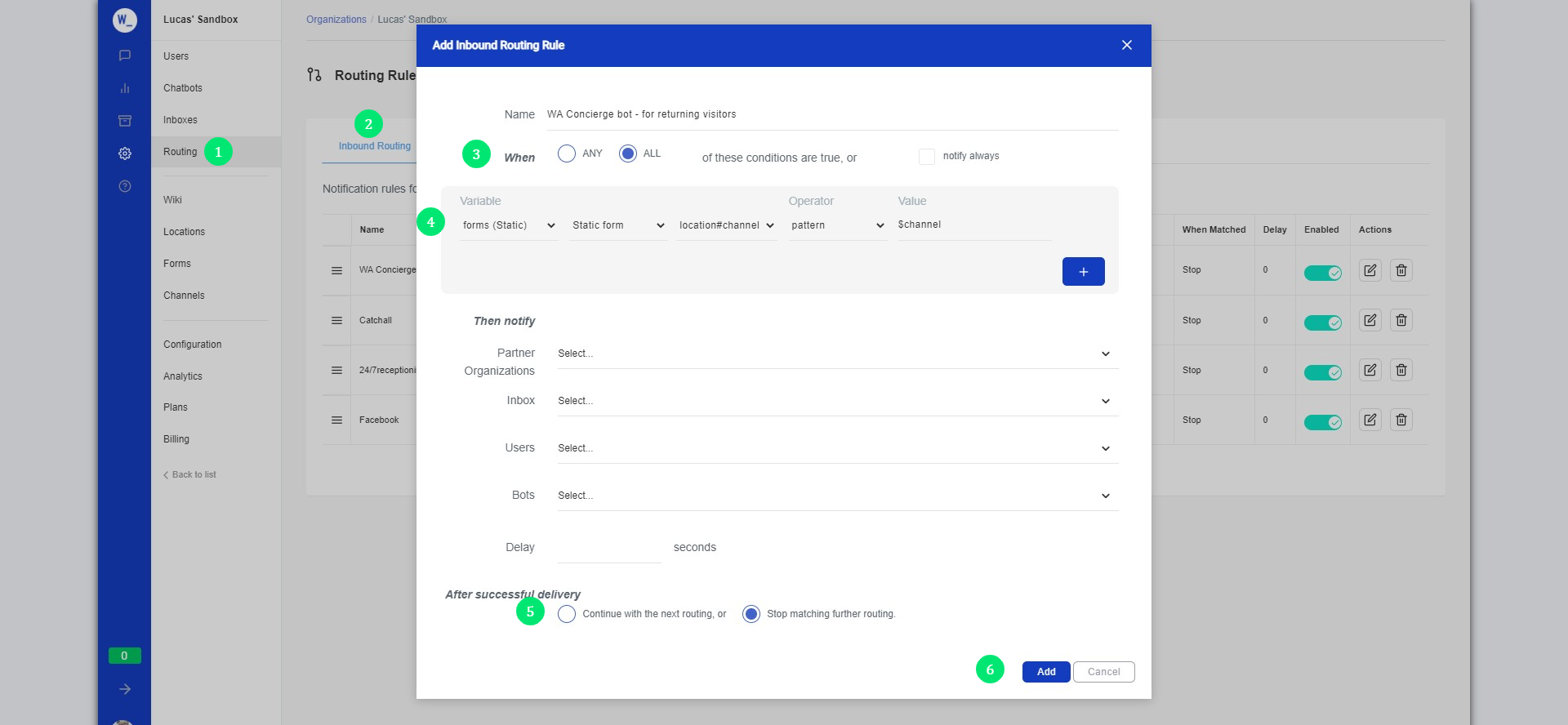
- Routing rule for new contacts:
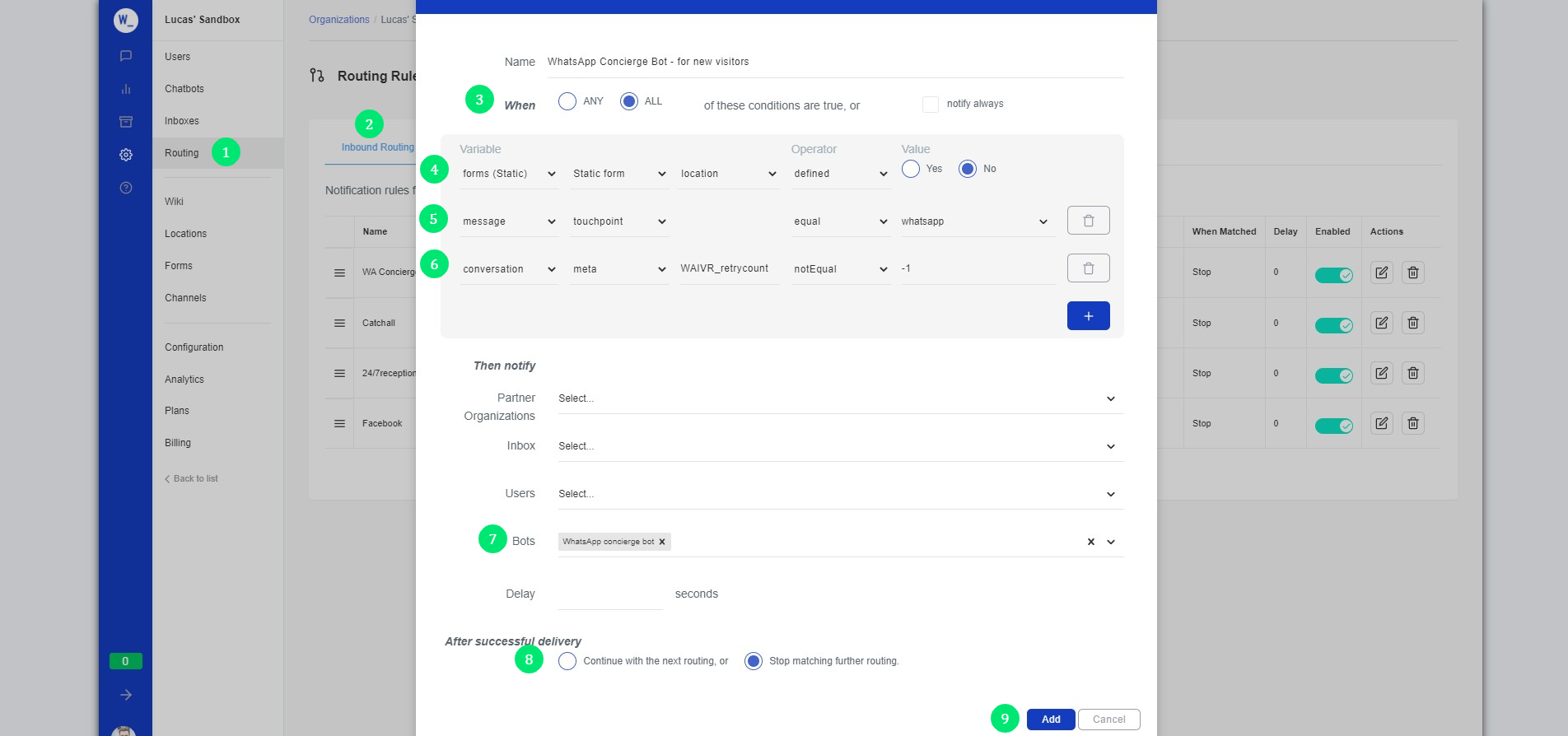
6. Move routing rules in the right order
Routing rules are triggered in order from top to bottom, so you need to move the routing rules of step 4 from the bottom of the list to the right place. Most of the time you need to move it to the top of the list, depending on what needs to be triggered first. Put the routing rule for returning contacts above the one for new contacts. See video below how you can do that:
Optional steps
1. Create your own Sales Match Sentence to directly route chats via CTA WhatsApp buttons
It is possible to create your own Sales Match Sentence and add this to a WhatsApp call-to-action button. See example below.
Hello, I have a question about this.*().*with license plate.*at Demo Dealer in ().*
You can use a `.*` in sentences if you want to match everything.
Hello, I have a question about this used Mercedes-Benz with licence plate AA-123-B at Demo Dealer Amsterdam. This car is posted on URL: https://www.web1on1.chat/en/vdp-example-page/
Example sentences
English: Hello, I have a question about this used.*() with license plate.*at Demo Dealer in ().*
Dutch: Hallo, ik heb een vraag over deze gebruikte.*() met kenteken.*bij Demo Dealer in ().*
German: Hallo, ich habe eine Frage zu diesem.*() mit der Registrierungsnummer.*bei Demo Dealer in ().*
French: Bonjour, j'ai une question sur cette.*() avec le numéro d'immatriculation.*chez Demo Dealer á ().*
Spanish: Hola, Tengo una pregunta sobre este.*() con número de registro.*en Demo Dealer en ().*
Example Please go to https://www.web1on1.chat/en/demo-vdp/ and click the WhatsApp button on this page to see how it works.
Besides the CTA WhatsApp sentence option, it is also possible to create a sentence for direct routing to service departments. You can use this sentence in QR codes. See more details about creating and using QR codes.
So if someone starts a chat with the sentence below, the chat will be routed directly to the team inbox of After Sales Audi Amsterdam
Keep me informed about the maintenance of my Audi at Demo Dealer in Amsterdam
Example sentences
English: Hello, keep me informed about the maintenance of my () at Demo Dealer in ()
Dutch: Hallo, houd me op de hoogte over het onderhoud van mijn () bij Demo Dealer in ()
German: Hallo, halten Sie mich über die Wartung meines () beim Demo-Händler in ()
French: Bonjour, tenez-moi au courant de l'entretien de mon () chez Demo Dealer à ()
Spanish: Hola, mantenme informado sobre el mantenimiento de mi () en Demo Dealer en ()
Variables your can use in the WhatsApp concierge bot
-
= In this list you will find the wording for the brands you can use
-
= Name of the location
-
= Display name of your organization as found in your organization details
3. Customized questions
You can change the bot sentences to your own liking.
-
Welcome text: Welcome to ! This is the first time we have made contact via WhatsApp. I would like to connect you to the correct department so the right person can get back to you as quick as possible. Outside our opening hours (8-17) we will respond the next business day.
-
Department text: Which department would you like to contact?
-
Brand text: What is the brand of the car you would like to talk about?
-
Location text: What location would be most convenient for you?
-
Connect text: I will put you through to ,
Additional content: WhatsApp: Five use-cases for Sales departments
Pricing:
Need additional help?
Book support from the shop and summon Web1on1 Experts. See more about our professional services.
-1.png)

