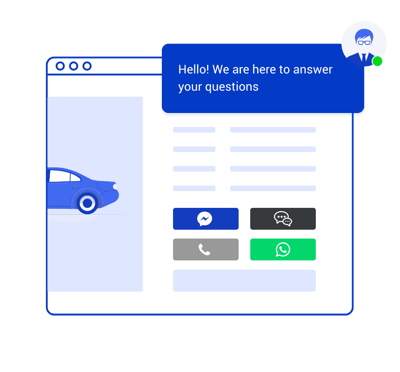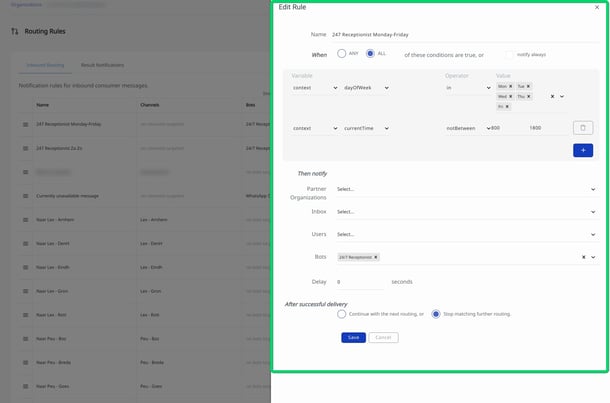Schedule appointments around the clock to generate more test drives, showroom visits and video calls
Cost: 40 Chatpoints per appointment booked (more info about Chatpoints)
Go straight to:
Why are appointment bots good for my business?
Booking a test drive or showroom visit or taking part in a real-time video call should be as engaging as driving the vehicle. Now they can be with the Web1on1 appointment bots.
Benefits for dealers:
- Increase your appointment conversion rates
- Leads with appointments are more likely to convert to sales
- Chatbots can arrange appointments whatever time of the day or night
- During opening hours, chatbots are a cost-effective first line, backed up by human agents
How do I activate appointment bots?
This short guide demonstrates how to activate the following chatbots from the Web1on1 bot store:
- Test drive appointment
- Showroom appointment
- Video call appointment
How to hire, configure and activate appointment bots
1. Hire a bot
In your Bots section, click on the Bot store, then search for the desired appointment bot, and click Hire.
Tips: Search for "appointment" in the search bar (top right)
2. Configure your bot
Once hired, the following configuration page will allow you to customize the settings.
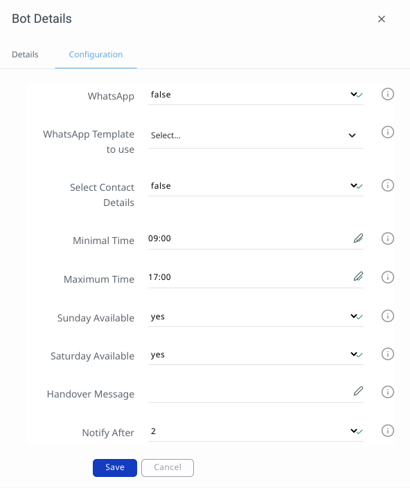
See more:
For more information or advanced configuration (eg: combination with WhatsApp), please visit these complete guides:
3. Activate your bot
After the bot is hired and configured, you will need to decide when the bot should jump in. There are three options for this:
a. Start a bot via a Call-to-Action (CTA) on your website
b. Configure routing to activate a bot
c. Activate a bot as part of a hybrid chat conversation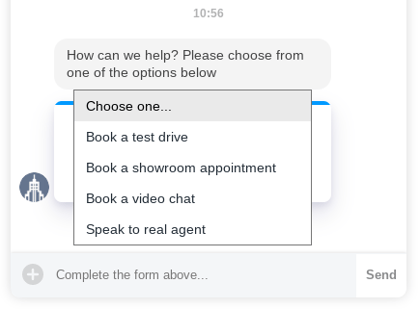
See more:
For a step-by-step guide on how to activate those bots, please visit the article Appointment bots - How to activate the bots?
Need help? Contact our Support Team via our Help Center Chatbot
-1.png?height=120&name=CitNOWGroup_endorsed-branding_social-profile_Web1on1_square%20(3)-1.png)