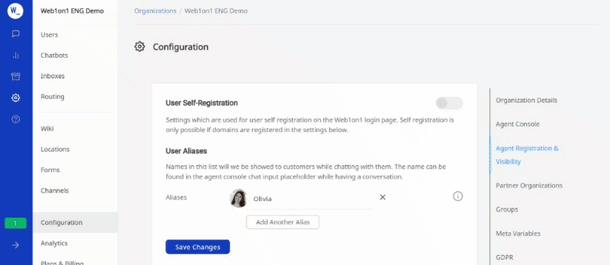You can allow team members or business partners to access your chats in Web1on1, the easiest way to do this is by allowing for self-registration
Since Web1on1 is dealing with Personal Identifiable Information (PII) the access to chats needs to be restricted to the parties you allow and trust to be interacting with your customer data.
You can create Users manually, allowing them system access.
But there is a more convenient way: Allow for self registration.
This will take the burden away for you to add users manually. Your team will grow gradually, as needed.
This is what you need to do to set up self registration:
Head over to:
Settings → Configuration → Agent Registration & visibility (in right-side menu)
Step by step:
-
Choose how to default enroll new users. Choose: Guest or Agent
-
Add your domain(s)
Anyone registering with a whitelisted domain will be added to your user list.
You can also add email addresses to whitelist non-organisation team member (consultants, contractors) that you trust with your contact data.
Single Sign On available?
Does Web1on1 offer a single sign-on option?
Single sign-on, or SSO, is an identification system that uses trusted third-party sites, like Microsoft Active Directory, to verify users. This allows users to sign in to multiple applications with just a single username and password. Kind of like a passport.
Web1on1 does offer SSO capabilities as an add-on to Enterprise Clients.
Need additional help?
Click here to book support the shop and summon Web1on1 Experts (more info about professional services)
-1.png?height=120&name=CitNOWGroup_endorsed-branding_social-profile_Web1on1_square%20(3)-1.png)