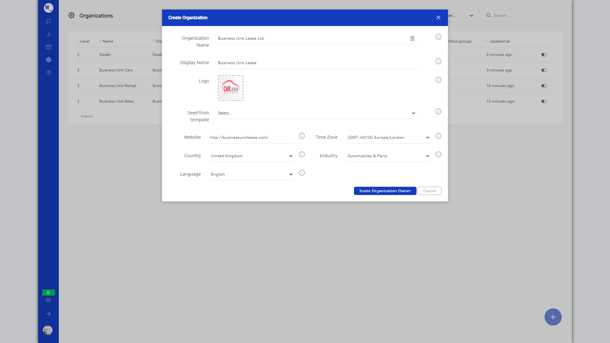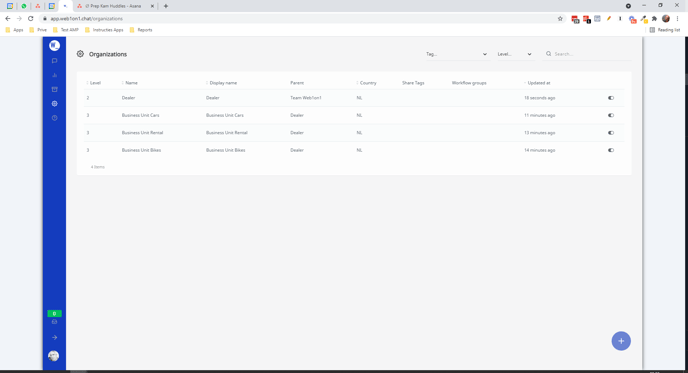This article intends to clarify the implications and use cases of different account / subaccounts scenarios.
Go straight to:
- Use Case: Brand - Dealers Account Structure
- Use Case: Dealer - Business Units
- Use Case: Client Contact Center - Country Teams
- Upstream Rights Management
- Downstream Resource Sharing
- Adding Subaccounts
- Use Case: Owner/Admin of Multiple Level 2 Parent Organizations
- How to Switch Between the Level 2 Parent Organizations?
Web1on1 is designed and built as a collaborative Messaging system. Allowing for different collaborative messaging use cases.
-
An OEM or National Sales Organization can set up multiple brands as subaccounts;
-
A Dealership can break up its account (e.g., when it has multiple brand names or business units).
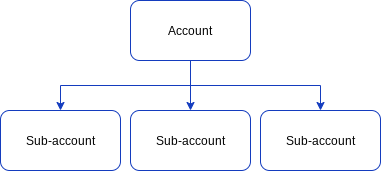
Use Case: Brand – Dealers Account Structure
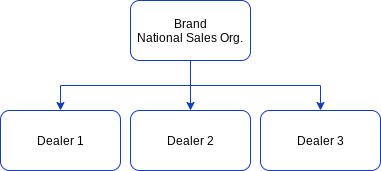
-
1 invoice at NSO level
-
Each dealer can have its own channels and add-ons
-
Reporting at NSO level, filter on Dealers
Use Case: Dealer – Business Units
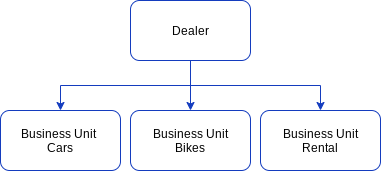
-
1 invoice at Dealer level
-
Each Business Unit can have its own channels and add-ons
-
Reporting at Dealer level, filter on Business Units
Use Case: Client Contact Center – Country Teams
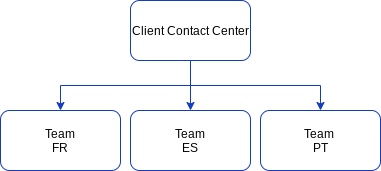
-
1 invoice at CCC level
-
Each Team can have its own channels and add-ons
-
Reporting at CCC-level, filter on Country Teams
Upstream Rights Management
This tree-structure allows for granular user rights:
- Level 3 (Subaccount) users can handle level 3 chats.
- Level 2 (Account) users can handle their level 2 and all associated level 3 organizations.
- Level 1 (Web1on1) users can assist level 2 and level 3 organizations.
Downstream Resource Sharing
Reversely, up-level organization resources can be shared with subaccounts.
What can be shared?
-
Users Agents
-
Channels
-
Know-how
Adding Subaccounts
Create a subaccount (level 3 organization) as a level 2 account admin:
The outcome:
You now have 3 sub-organizations which can have their own resources (agents, integrations, routing, Content Library).
Use Case: Owner/Admin of Multiple Level 2 Parent Organizations
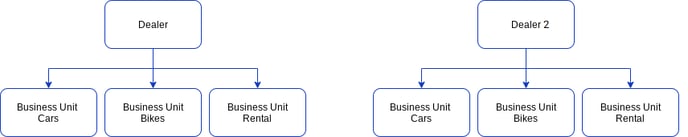
-
Invoices are issued at Dealer level
-
Each Business Unit can have its own channels and add-ons
-
Reporting at Dealer level, filter on Business Units
How to Switch Between the Level 2 Parent Organizations?
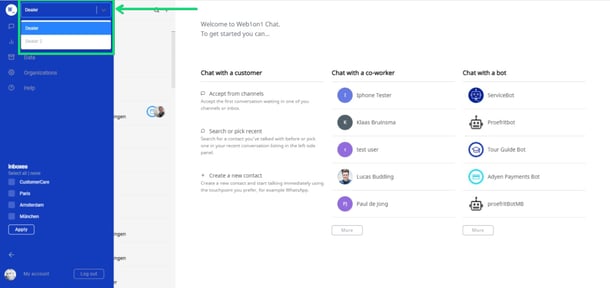
Need additional help?
Click here to book support the shop and summon Web1on1 Experts (more info about professional services)
-1.png?height=120&name=CitNOWGroup_endorsed-branding_social-profile_Web1on1_square%20(3)-1.png)