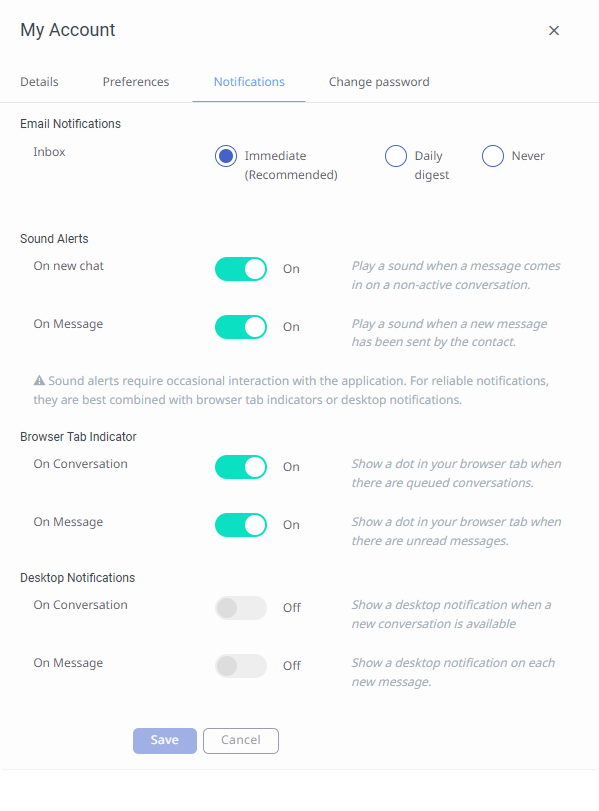- Help Center
- Get started (Users)
- My account - preferences & features
My account - Setting your preferences
How to change your account settings and notification preferences
There are several account and notification settings that can be configured exactly to your preferences. To do this, click on your picture (1) followed by My account (2) in the bottom left of the messaging platform. 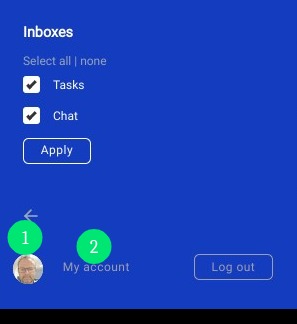
Once in your account, click on any of the four tabs at the top of the screen to make changes, such as updating your contact information, language preferences, email or desktop notifications, sound alerts, desktop notifications, and password.
Need help? Contact our Support Team via our Help Center Chatbot
-1.png?height=120&name=CitNOWGroup_endorsed-branding_social-profile_Web1on1_square%20(3)-1.png)