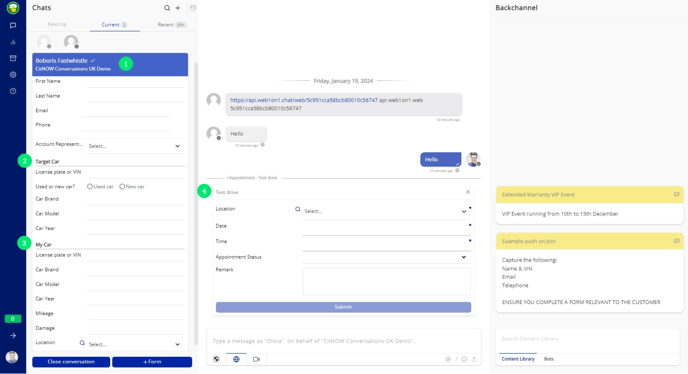In 2024 we will be migrating all organisations to a collection of new and improved simplified forms for your leads and results. This article explains what the changes mean for you.
What are we changing?
Over the coming weeks we will be replacing the current bespoke lead and result forms with a selection of standard new, simplified ones. Not only will it be much easier to collect online visitor information for your sales and aftersales leads and results, such as test drives or quotation requests, they will open up a whole new opportunity to utilise the power of artificial intelligence.
Why are we changing our forms?
Currently there are multiple forms available that result in the same outcome, such as a test drive or a quotation. For example, there are different forms for quotation leads that cover several variations, such as quotation with trade-in, or quotation without. The new forms bring together these variations in a single form, making the workflow simpler while maintaining the same level of service.
Importantly, the new forms allow us to harness the power of artificial Intelligence. With all the technical developments around ai, we wanted to build something that really works for everyone.
To work with the new, simple forms, we have developed a new AI Assistant that is capable of:
- Suggesting fully-formed answers to incoming conversations in co-pilot mode, or professionally handle chats on your behalf;
- Transferring chats to a human operator if asked;
- Taking care of out-of-hours conversations or when no-one is available to respond;
- Understanding a visitor’s intent to allow conversations to be routed to an appropriate person or to create leads;
- Asking relevant questions to consumers to allow it to fill in and send appropriate result forms, such as test drive or service opportunities;
- Sending data from these forms to relevant LMS/CRM systems or routed to a real person.
Read more about the AI Assistant here.
What do the simplified forms look like?
1. While chatting, open a form by clicking on the blue + Form button (1)
2. Click on one of the forms that matches the requirements of the online visitor.
Example form: Test drive- Contact related field section: Information regarding the contact, including their account representative
- Target Car: Information regarding the vehicle in which the contact is interested
- My Car: Information about the contact's car, useful for aftersales maintenance or trade-in, for example
- Result related fields: Information about the contact's exact requirement, such as a test drive or service appointment
What differences will it mean to our customers?
1. Clients who only use CitNOW Conversations or Web1on1 chat agents
- You may receive different result names in your LMS or email inbox. We will make sure everything will work the same in your LMS inbox as before. Only the names of the results will be different.
- The analytics page will continue to show data relating to your organisation.
2. Clients who use the platform to handle incoming chats themselves
- You will receive different result names in your LMS or email inbox. We will make sure everything will work the same in your LMS inbox as before. Only the names of the results will be different.
- The analytics page will continue to show data relating to your organisation.
- The most important change is how to select and fill out the forms. See the image below and the explanation per section below in the screenshot.
Need help? Contact our Support Team via our Help Center Chatbot
-1.png?height=120&name=CitNOWGroup_endorsed-branding_social-profile_Web1on1_square%20(3)-1.png)