This article will help you set up the WhatsApp standard reply
Cost: This bot is free of charge
What is the WhatsApp standard reply, and where can I use it?
This bot will step in and confirm that the message is received. It also can inform customers when they can expect a reply and will ask for extra information for specific use cases.

Steps to activate WhatsApp standard reply
-
Hire the bot in the botstore
-
Configure WhatsApp standard reply
-
Create Routing Rule that activates the WhatsApp standard reply.
1. Hire the bot in the botstore
Go to the botstore, look for the Out Of Office Message and Hire
2. Configure Out Of Office Message
Message
You can configure the bot by choosing a personalized text such as:
“Thank you for your message, you can expect an answer from us within 30 minutes."
Inbox 1
The chat will be routed to your preferred inbox after the message is sent to the client.
Inbox 2
If you also want the chat to be routed to a second inbox, you can choose one here.
Organization (Optional)
Only applicable if you have a child and/or partner organization to route the chat to.
3. Create Routing Rule that activates the WhatsApp standard reply
Go to the routing section of your organization and create a routing rule which activates the WhatsApp standard reply in the times you prefer.
In the examples below, the WhatsApp standard reply is activated during office hours (Monday to Saturday 9am-5pm).
Make sure to put these rules on top of the routing rule list. If you want to know more about how routing rules work, please go to our routing section here
And if you need to configure that bot for it to only jumps in once per chat, please add the following rule (to the example above): "Conversation meta wastandardreply not equal true."
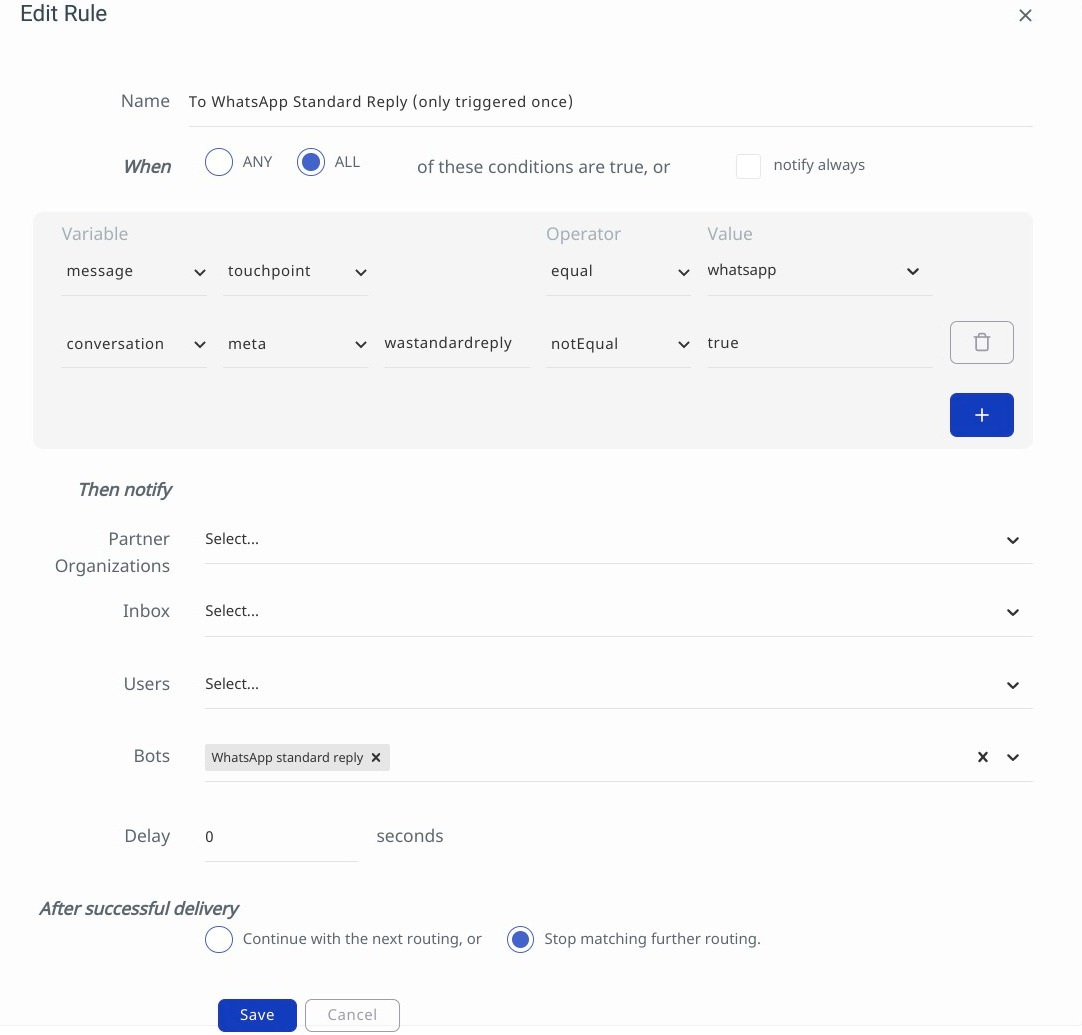
Pricing:
WhatsApp Business prices change in 2022 - click here for more info
Need additional help?
Click here to book support the shop and summon Web1on1 Experts (more info about professional services)
-1.png)

