Web1on1 can act as a back-up if you haven't responded to a chat visitor within 15 seconds
If your company runs its own live chat team, it's good to have the peace of mind knowing that Web1on1 agents will always be on hand to back them up. When your own team is working together with the Web1on1 team, you get the best of both worlds.
- Maximum availability 8am-midnight every day, 365 days a year
- A guaranteed fast first response, reducing abandonment and maximizing your lead potential.
How do Web1on1 agents support your team for Live Chat?
-
You are online in Web1on1 and you are subscribed to an inbox;
-
Web1on1 recognizes that you are online;
-
A website visitor starts a live chat;
-
The chat will first only be available in your inbox for 15 seconds. During this time, Web1on1 won't be able to handle the chat;
-
After 15 seconds, the chat will also become available to Web1on1 agents;
-
From this moment on, the user who accepts the chat first will handle the chat on a first come, first served basis.
-png%EF%B9%96width=688&name=download%20(4)-png.png)
Why 15 seconds is the optimum overflow time for live chat
Did you ever start a live chat yourself and wait longer than 30 seconds? Research* shows that chat visitors are more likely to abandon a chat if they have to wait for an initial response to their question. In fact, the average first response time expectation ranges from six to 15 seconds. This is why the first response time is so vital, because people don’t know beforehand if anyone is online until an agent starts to respond, even though the widget might be active.
Since Web1on1 agents also need time to pick up a chat, as you can see in the image, our agents don’t take over a chat straight away. Instead, the chat is just added to their inbox and if the chat still isn’t picked up, then one of our agents will respond. In this way, chat visitors won’t need to wait any longer than around 20-30 seconds before receiving a first reply.
Other messaging channels (WhatsApp / Facebook Messenger):
For asynchronous channels such as WhatsApp or Facebook Messenger, where people don’t expect an immediate response, there’s more room to answer. Therefore, the overflow for these channels is 30 minutes instead of 15 seconds. The process is exactly the same as with live chat.
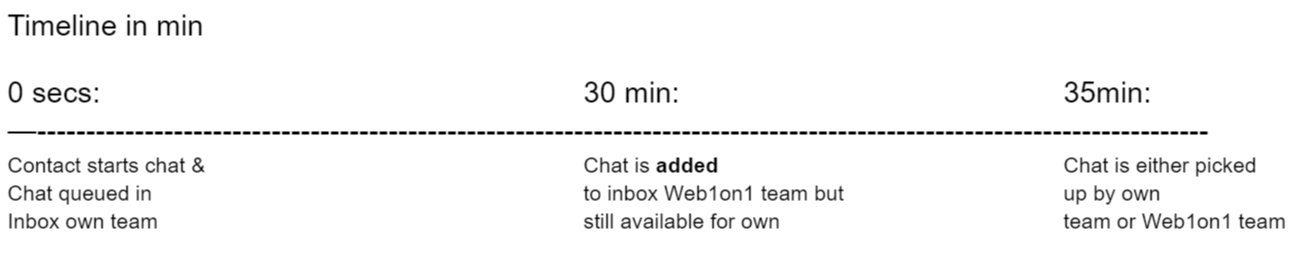
How is it possible for Web1on1 to handle a chat while we were online?
There could be several reasons why this could happen. Things you could check first:
-
Were you really online? This not only means you were logged in, but it also means you were subscribed to an inbox.
-
Do you have sound notifications enabled? And did you test if they really work on your computer?
-
Do you have desktop notifications enabled? And did you test if they really work on your computer? See the following link how to enable notifications.
-
Could you be away for a moment, for a toilet break, to get something to drink, on the phone perhaps?
-
Is your internet connection stable? Our messaging software checks every second if the connection is stable enough to have a live chat.
If you have checked all the points above and you still think something was wrong, please contact our Support Team via our Help Center Chatbot. Always include the URL of the chat where you think it went wrong. We are able to check to which inbox the chat became available first.
➡ Next step - Commands and keyboard shortcuts
-1.png)