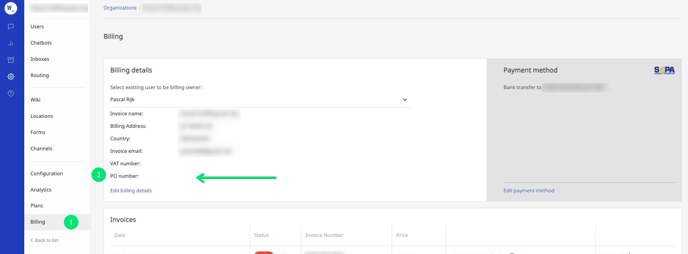Managing your PO number in Web1on1 is easy.
Head over to the Billing page in the configuration menu.
On your Billing details section you can edit / add your PO number. This PO number will appear on your invoice.
Important Notices
Our billing cycle covers a full calendar month.
The invoice will be sent on the first day of the new calendar month.
It will contain:
- the metered services & subscription fees of the previous month
Timely entry of your PO number is your responsibility.
PO Number Correction?
Web1on1s billing process is fully automated. If you require us to correct a PO number on a finalized (sent) invoice, this will involve human / manual intervention (it involves crediting the sent invoice, manually creating the new invoice, communication and dispatch). We feel it is fair to be compensated for that time. We therefore will charge Euro 175,- per occurrence to your next invoice.
Managed PO Number Service
You can outsource timely PO number chasing to Web1on1. A Web1on1 Client Success Manager will schedule a periodic reminder, reach out to your team in order to acquire the new PO number and inform our Accounts Receivable Team to process the invoice manually.
This service is available at a monthly cost of Euro 175,-
(Euro 50,- for the manual invoice creation + 60 min CSM at Euro 125,-).
Need help? Contact our Support Team via our Help Center Chatbot
-1.png?height=120&name=CitNOWGroup_endorsed-branding_social-profile_Web1on1_square%20(3)-1.png)