If your Facebook Messenger integration becomes invalid, here's what you can do to solve this
What to do when Facebook Messenger messages cannot be delivered?
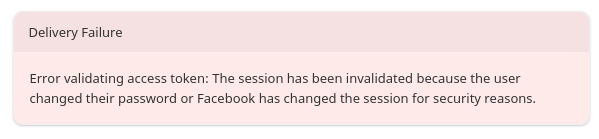
Your Facebook Messenger integration (access token) can become invalid for a variety of reasons. Typically, this happens when a Facebook administrator changes his/her Facebook password. This will make Facebook revoke all current app permissions.
To solve this, you will have to re-assign the Facebook Page again (re-create the integration) to provide the integration with a new token. Unfortunately, we can't do this ourselves because it requires your company's Facebook administrator to be logged into Facebook Business section
Option 1 - Delete the current integration and create again.
In the navigation panel, click on Channels and then on Facebook Messenger.
Create the integration again
After logging into Facebook (as an admin of the page you want to connect)
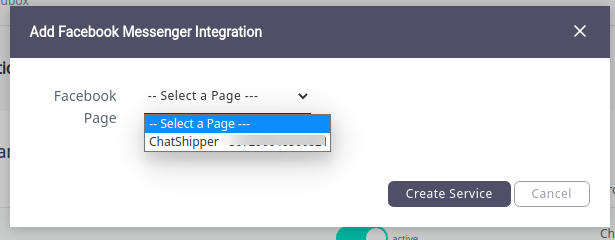
Option 2 - Try fully logging out of Facebook
1. In the right-hand navigation column, go to Channels and click on Facebook Messenger.
2. Delete the integration as above.
3. If a list of pages is already visible, make sure to click the "Log Out" button to get that cleared:
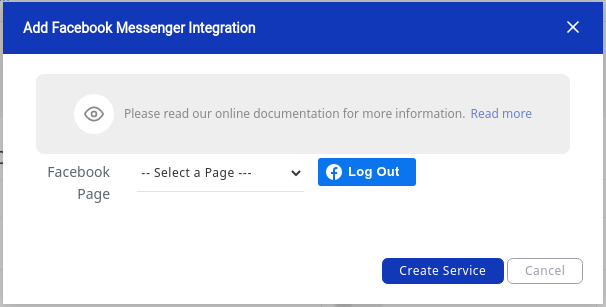
3. After fully logging out of Facebook, you will see a 'Continue with Facebook' button. If you're still seeing pages, you will need to log out of the messaging platform and clear the cookies from your browser. Here's what that should look like:
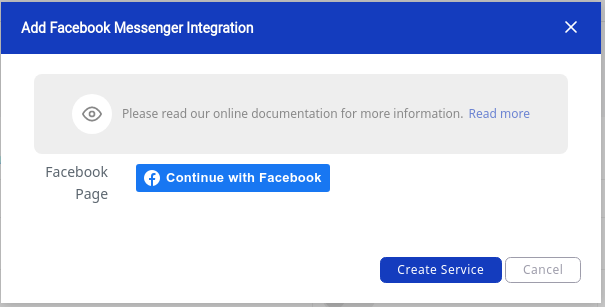
4. Click the "Continue with Facebook" button, and re-establish the link. It's possible Facebook recognizes a previous integration. If that's the case, click "Edit Settings":
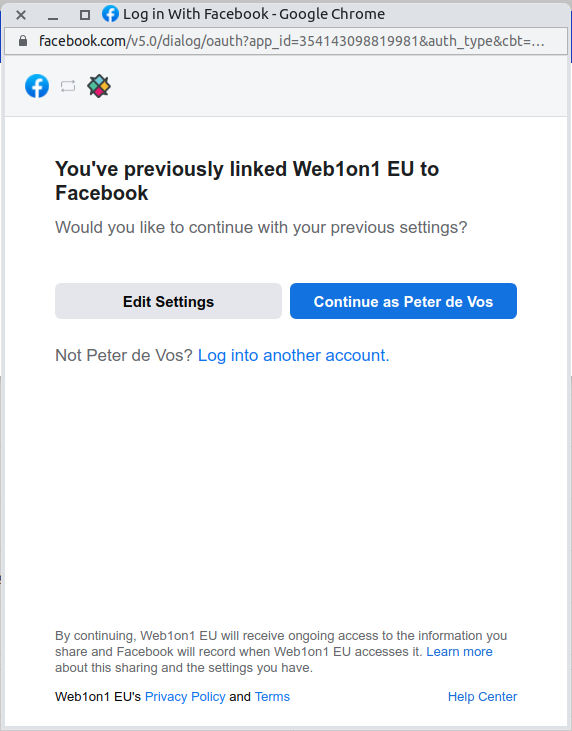
5. When presented with a list of pages, make sure to select all pages (example company is Web1on1):
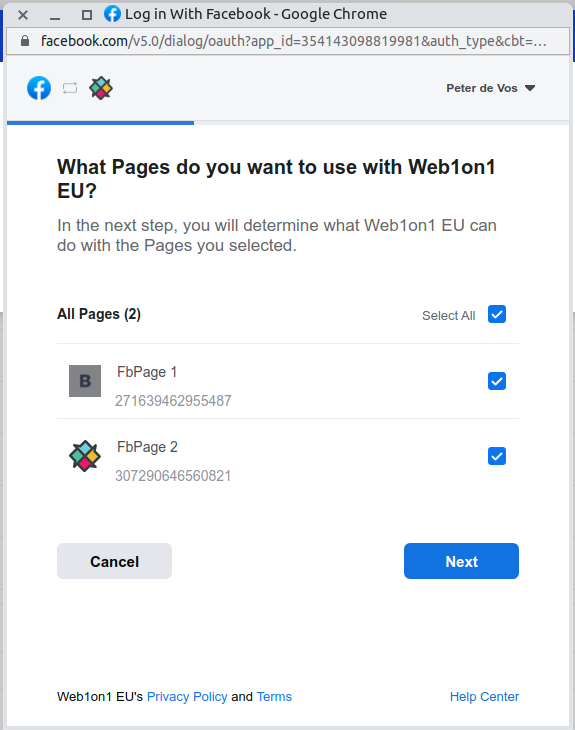
6. Click "Next", and select all permissions by moving the slider to Yes.
You should see this:
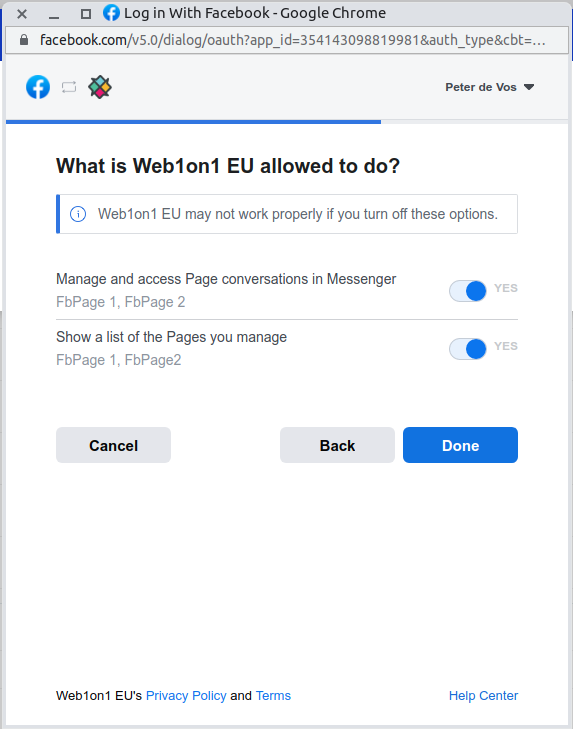
7. Click "Done" to see the connection confirmation, and the integration enabled:
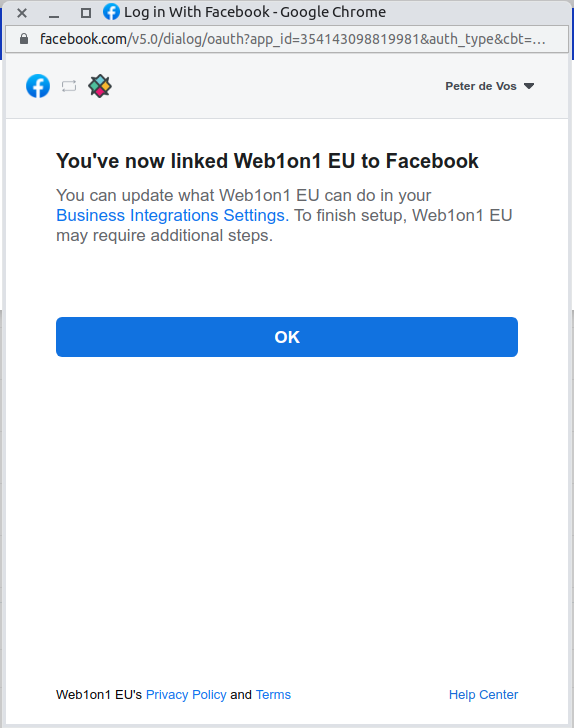
Need help? Contact our Support Team via our Help Center Chatbot
-1.png?height=120&name=CitNOWGroup_endorsed-branding_social-profile_Web1on1_square%20(3)-1.png)
-png.png?width=610&name=FB-troubleshooting%20(3)-png.png)