Use keyboard shortcuts during a chat to maximise your productivity
Designed for Speed
The Web1on1 automotive messaging platform is optimized for use with keyboard shortcut commands, so no mouse is required.
Here is a list of commands you can use while chatting to maximise your productivity
|
Feature |
Command |
Works with mouse? |
|
Accepting new chat |
/accept (or: ctrl+\) |
Yes, via notification or inbox buttons |
|
Go to longest waiting visitor |
/next (or: ctrl+’) |
Yes, click open contacts. Tip: shortkey is faster |
|
Send form |
/send |
Yes, submit button |
|
Close chat |
/close (or: ctrl+.) |
Yes |
|
Forward to a colleague |
/forward (name colleague) |
No |
|
Block a contact * |
/block |
No |
|
Quick open last contacts |
/open |
No |
|
Follow a chat, to be notified on changes |
/follow |
No |
|
Unfollow a chat |
/unfollow |
No |
|
Add category |
/category (name) |
Yes, dropdown |
|
Add form |
+(form name) |
Yes, button +form |
|
Remove form |
-(form name) |
Yes (X) form top right |
|
Fill out field |
.fieldname |
Yes, right mouse click on word Tip: hold ctrl to select multiple words |
|
Send a chat to another inbox |
/notify (inboxl) |
No |
|
Mention a colleague (both of you in the chat) |
@(name colleague) |
No |
|
|
|
|
|
Trigger bot (in Search area) |
> |
No |
|
Add tag |
#text |
No |
Keyboard shortcuts
Keyboard shortcuts are system commands that automatically carry out an action:
|
CTRL + → |
Accept next chat |
|
CTRL + ← |
Toggle between chats |
|
CTRL + ↓ |
Next chat |
|
CTRL + ↑ |
Previous chat |
|
CTRL + / |
Send form |
|
CTRL + . |
Close chat |
|
CTRL + K |
Search knowledge base |
|
CTRL + B |
Search bots |
How to chat internally, when the WhatsApp chat is locked ("WhatsApp template only")
You may have noticed that when a WhatsApp chat is "locked" (waiting for the recipients to accept the chat), there is no typing area accessible to type your /command or @commenting to a teammate.
To use the commands, you can click on one of the message prefixes below the typing area, this will override the WA template lock and lets you write your own message anyway. 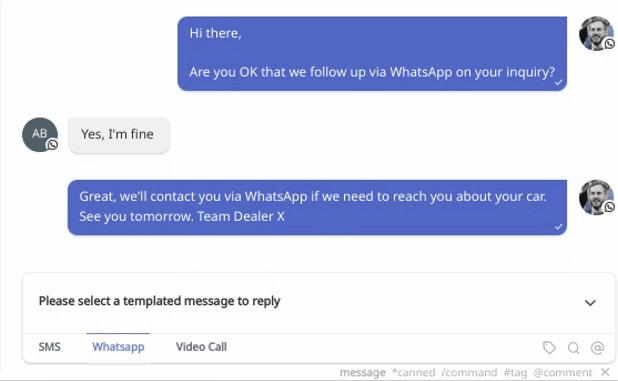
Need help? Contact our Support Team via our Help Center Chatbot
-1.png?height=120&name=CitNOWGroup_endorsed-branding_social-profile_Web1on1_square%20(3)-1.png)