Cancelling Your Account With Web1on1
How to cancel / delete your account with Web1on1?
You can cancel your account at any time by navigating to: Billing.
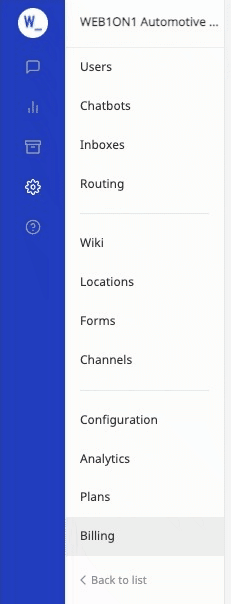
At the bottom of the page you will find the: Danger Zone.
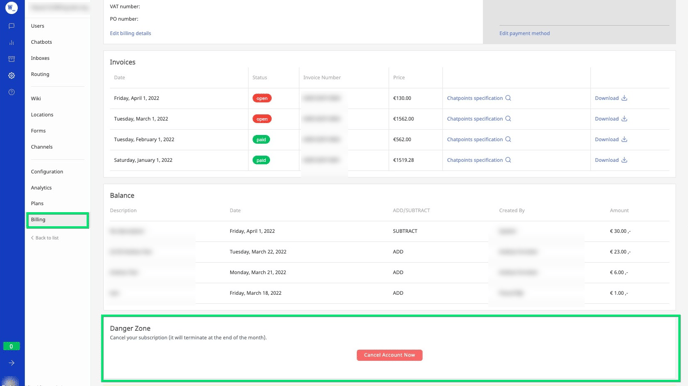
For organisations on Plan packaging pricing, the cancellation link is here:
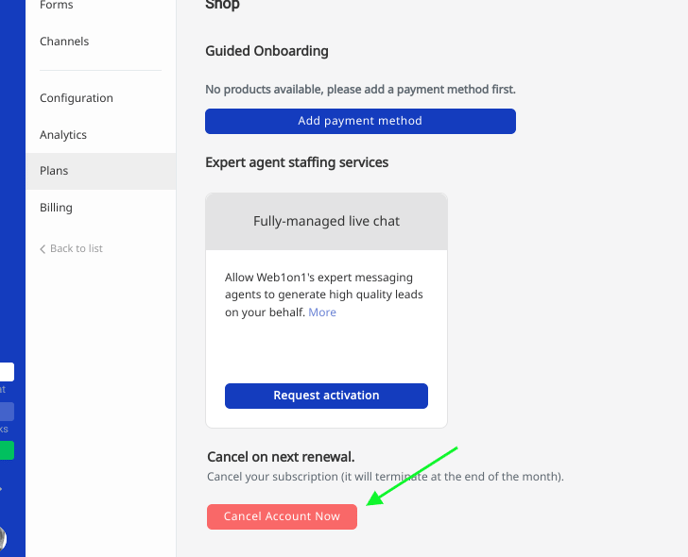
The Account screen provides a simple no-questions-asked cancellation link.
Effectively, you are cancelling the renewal of your account. You can still use Web1on1 until the current billing period expires on the last day of a calendar month.
What Happens After Cancelling?
-
Everything will work until midnight on the last day of the month
-
We will then send you your last invoice
-
Your users will be archived
-
Your integrations (channels) will be deleted
-
Any active chatbots will be deactivated
Need help? Contact our Support Team via our Help Center Chatbot
-1.png?height=120&name=CitNOWGroup_endorsed-branding_social-profile_Web1on1_square%20(3)-1.png)